Feature Deprecated: Effective December 2022, we have discontinued support for the SMS Relay feature in Crew due to new policies from our SMS provider. Please encourage all team members to download the Crew App or access using a browser at crewapp.com/login to send and receive messages from Crew.
| Which plans can use this feature? Pro, Enterprise |
Crew currently supports the smartphones used by approximately 97% of the people in the US. While that’s a ton of phones, sadly you will occasionally run into a situation where an employee doesn’t have a compatible phone. If any of your employees do not have compatible phones, there are other options for them to get their Crew messages:
Option 1: Utilize the Web version of Crew. You can go to crewapp.com and tap “Login” or go straight to crewapp.com/app. The Web version of Crew has almost all the same functionality of the app version and can be accessed from devices that can view websites.
Option 2: Enable SMS Relay for your organization. SMS Relay is a seamless solution that enables your employees who can’t/won’t install the Crew app to receive their messages via text message.
How SMS Relay Works
Currently, when you invite a new member to your organization, they receive a text message with an install link instructing them to install Crew. After that text message, they must download and install Crew to receive further messages. That process changes slightly once you enable SMS Relay. With SMS Relay on, as soon as you add an employee to your organization on Crew, they’ll start receiving Crew messages immediately. When a message is sent, the system determines whether or not each member has the app or not and smartly sends the messages where it belongs – either via Push Notification to the Crew app or via text message because the user doesn’t have Crew. Users who receive text messages can even reply by following the link included in their text messages and replying via the web.
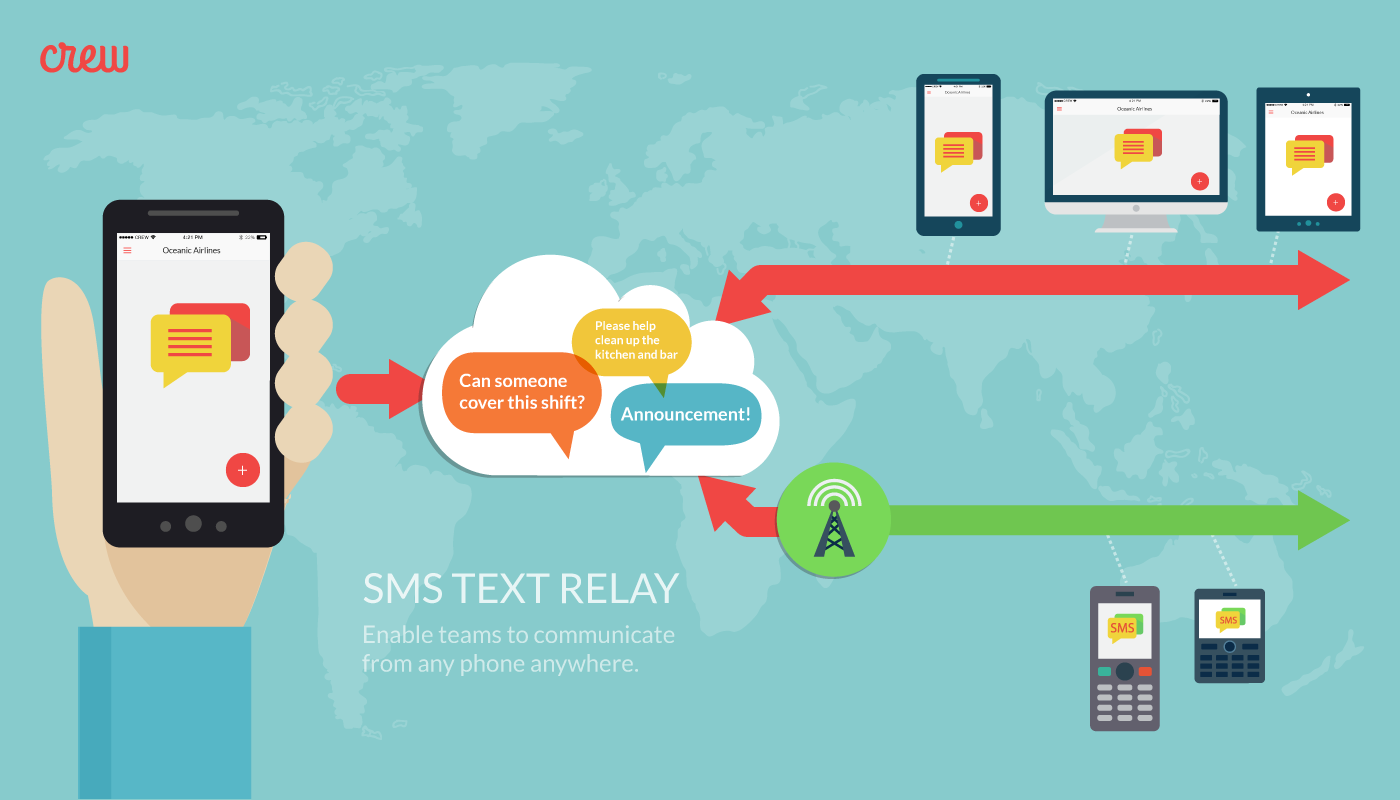
Enabling SMS Relay
To enable SMS Relay for your Crew organization, any org admin can head to their Admin tab in the Crew app, tap "Manage" in the Crew Pro section, and toggle on "Send SMS to my employees who can't use Crew."
Using SMS Relay
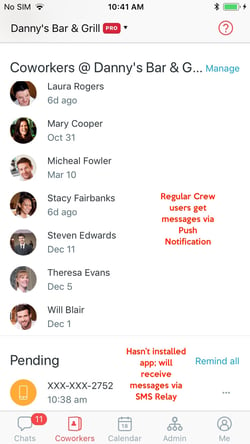
With SMS Relay turned on everyone gets Crew messages, not just the people with the app
When you go to the Coworkers tab, you can tell who has installed the Crew app and who hasn’t-- those who haven’t installed yet will show up as “Pending Sign Up.” Without SMS Relay, the pending user won’t get any new messages until he or she downloads Crew and signs in. With SMS Relay turned on, the new user will start getting messages immediately, via text. If that person decides not to install the app, or can’t install the app, they’ll just continue to receive text messages. If that user ever leaves the company, or doesn’t want to get any more Crew messages, you can simply remove them from the company as you would any other user.
Note Team members using SMS relay will be able to access messages sent in the Crew app but not files, images, or schedules shared in Crew.