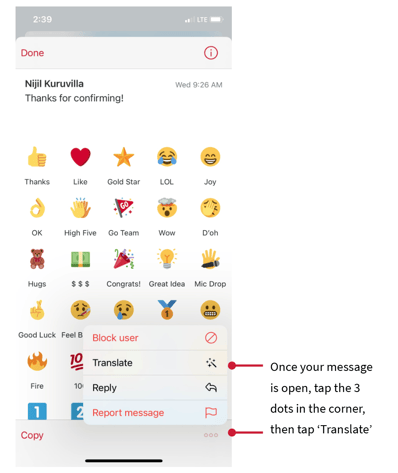| Which plans can use this feature? Enterprise (for an additional fee) |
Overview
With support for 55 languages, the Inline Message Translation feature automatically translates Crew app messages into a user’s preferred language, based on their phone’s setting. Now you can keep everyone on the same page, no matter what language they speak.
Here's a list of supported languages:

Enabling Inline Translation
This feature is available to organizations using Crew Enterprise for a fee. Please contact your customer success manager or sales@crewapp.com to enable this feature.
How to Translate Messages
Once enabled, this feature is available in the Crew app via the iOS, Android, and web apps.
-
- Open the Chats tab in your app and tap into your desired conversation
- Tap on the message to translate
- Tap the 3 dots in the corner
- Tap 'Translate' and the message will automatically be translated into your preferred language, based on your phone’s settings