| Which plans can make this feature admin-only? Pro, Enterprise |
Crew Calls allows your team to communicate securely and easily with voice calls—as well as with text messages—from within the app. There’s no need to share phone numbers, or use individual calling-plan minutes, making team communication safer and more convenient than ever before.
Getting Started
Admins should add the Crew Calls feature from the Add-ons list in their Admin tab.
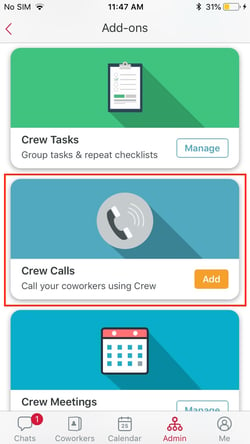
Admins can add Crew Calls from the Admin tab
Note You must be running the most recent version of Crew in order to use the Crew Calls feature. It is also necessary to enable the Microphone within the Crew app.
How to Use Crew Calls
Access Crew Calls from the Coworkers tab.
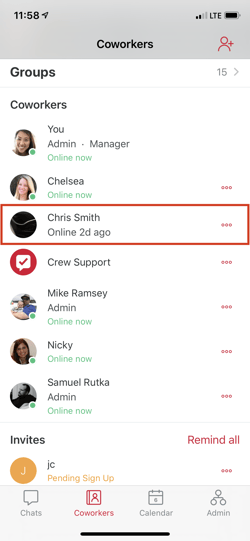
Access Crew Calls from the Coworkers tab
Simply tap the three dots across from the person you want to call. (You’ll also find the phone icon at the top right of a one-on-one chat.) After that, it works just like any mobile device call. A grayed-out phone icon means that person isn’t connected to WiFi or data, or hasn’t enabled their device’s microphone. If you tap it anyway it they’ll receive a message that you tried to call.
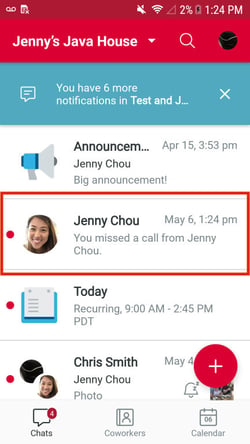
A missed call will show up as a 1-on-1 message in the Chats tab
Note iOS users can set their call to Mute or Speaker mode.
Calling Plans
All Crew subscribers receive 30 free calling minutes per Organization per month. Minutes are counted as minutes of connection between two people (e.g. a five-minute call between Catherine and Glen counts as five minutes of their Organization’s total, not five minutes for each of them.)
The Admin (only one person per Organization can administer the Crew Calls feature) can purchase additional minutes in one of two plans: 500 additional minutes or unlimited minutes.
- From the Admin tab, tap “Manage” next to Crew Calls
- Select “View Usage”
- Tap “Get more minutes” to view plan options and pricing, and to purchase
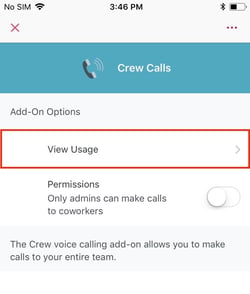
Tap “View Usage” to purchase a calling plan with additional minutes
Managing Crew Calls
From the “View Usage” screen the Admin can monitor how many minutes the Organization has remaining at any time.
The Admin can also control which members of the Organization can make calls. The default setting is to allow any team member to make a call (and so to initiate using minutes). Simply toggle the Permissions button to restrict calling to Admin-only (in this case any Admin, not just the person administering Crew Calls).