| Which plans can use this feature? Enterprise |
The Message Visibility feature allows Enterprise Admins and certain other Users (see Note) to search for and retrieve one-on-one and Group chats between specified team members—along with the Announcements, Location Groups and Everyone@ messages already visible in the Chats screen.
Note This feature is currently in limited release and must be enabled by Crew. For interested Enterprise customers, please reach out to your Crew account manager. Enterprise Users must have this feature selected by an Enterprise Admin in the list of action-based permissions for that User.
- If the feature has been enabled by an Enterprise Admin, you'll see text on the Command Center Chats screen asking if you want to click through to retrieve additional conversations.
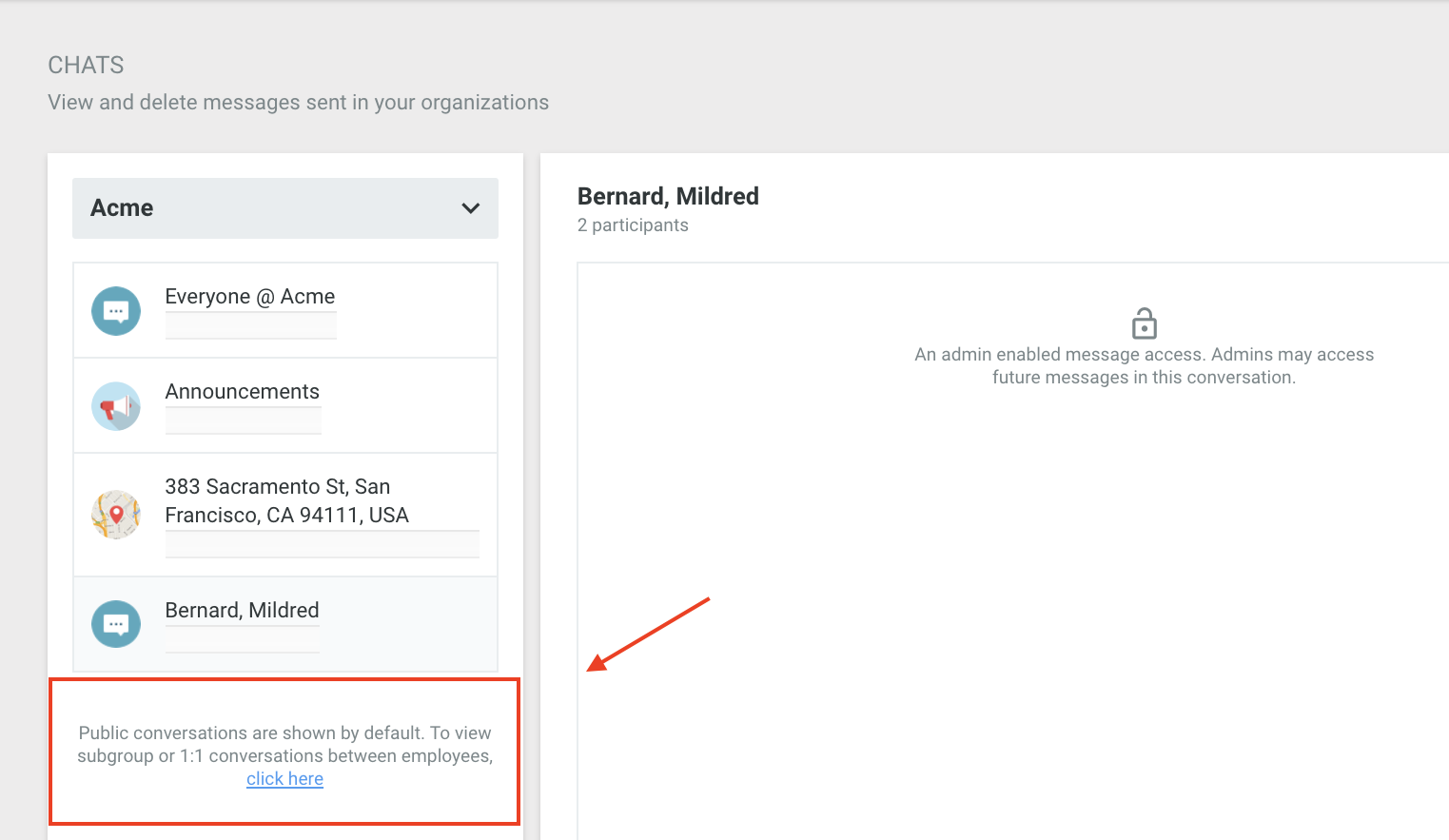
- Once you've clicked through, you'll need to select the Organization to search.
- Next, you'll be shown a list of all the members of that Organization. (See Note below)
- You must select all participants of the conversation or Group you're looking for. For example: if Terry and Steve are the team members selected, the feature will retrieve all conversations between Terry and Steve, only. If Terry and Steve are part of a Group that also includes Chris, conversations between those three people would not be retrieved.
- You will then see a list of all communications between those team members, and you can click on the message or messages you need, and then retrieve it/them.
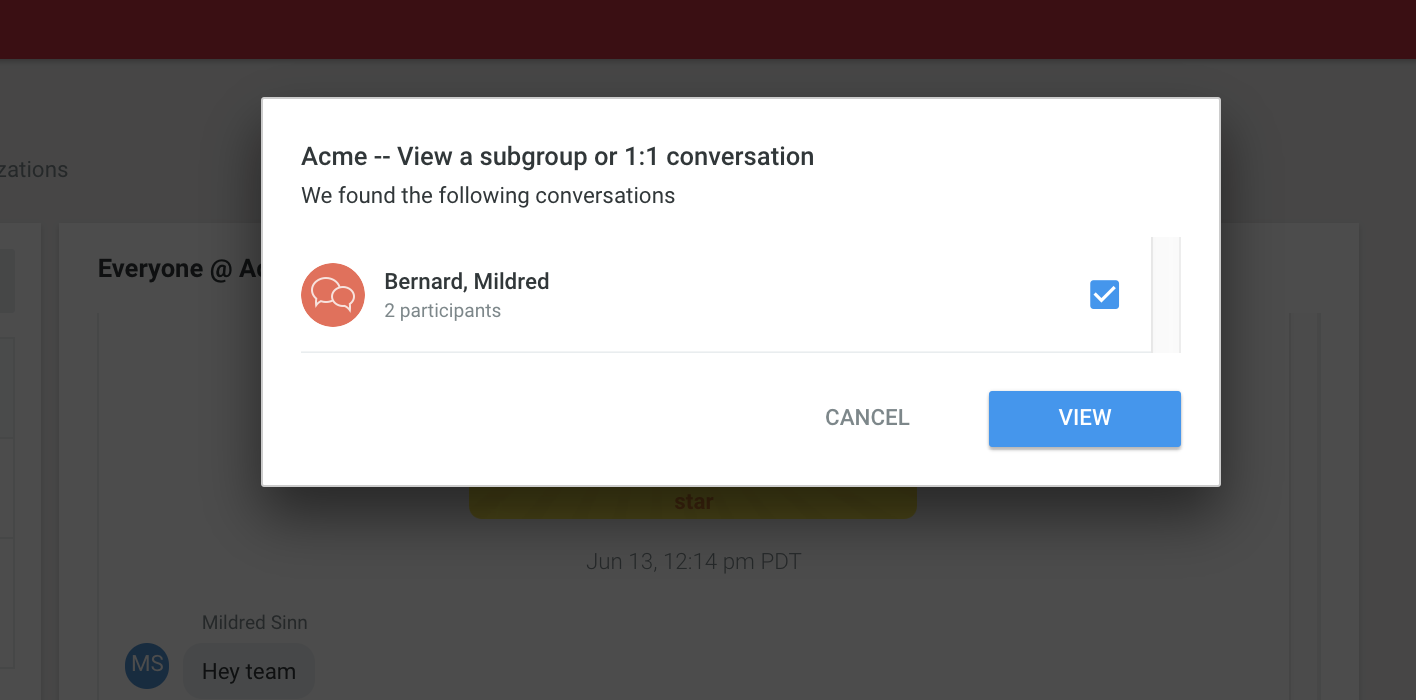
- You'll also see a notice if no conversations are found between the people you selected.
Note You can even search for the communications of people who are no longer with the Organization. They will appear on the list of current members with a "Deactivated" notation next to their names.
Once you have accessed a conversation, you can read it and, if necessary, delete messages in it by clicking on the Trash icon. Any participants in that conversation will then see the notice "Message deleted by admin" in place of the deleted message going forward.
Accessible Vs Private
Aside from Announcements, Location and Everyone@ messages, conversations on Crew are normally private communications between the person who sends them and the person or people who receive them. However, once an Enterprise Admin enables the Message Visibility feature for the Enterprise User/Organization Admin, this default is altered.
From that point onward, team members will see the notice "An admin enabled message access. Admins may access future messages in this conversation" on any communication they initiate, so that everyone is aware of the possibility that their conversations may be retrieved by Admins. A notice will also appear if the user is about to share outside content with their Crew Organization, reminding them that the content may be accessed by Admins.
If an Enterprise Admin turns off the Message Visibility feature, team members will instead see a notice letting them know that "Messages in this conversation are private."
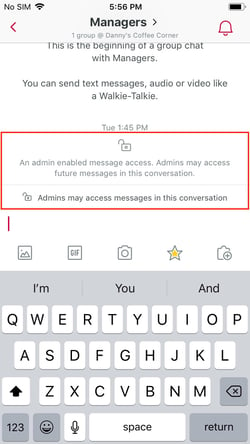
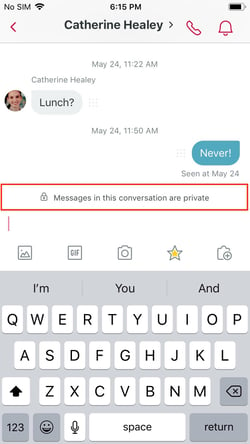
You'll see a notice if an Admin has enabled Message (left); Visibility You'll also know if your message is private (right)