Sometimes when you send out a message it’s crucial to get a response from the recipient/s, or at least to know that your message has been read. Of course you could always drop a hint by sending the message again (“Read me this time—I’m important!”) But there’s another, faster, way to remind the recipient that you’ve sent them something that requires their attention—the Nudge.
- Tap the recipient’s Profile photo from the Coworkers tab
- Tap the three dots in the upper right corner of the screen
- Select “Nudge” from the list of actions
- If necessary, select the appropriate Organization
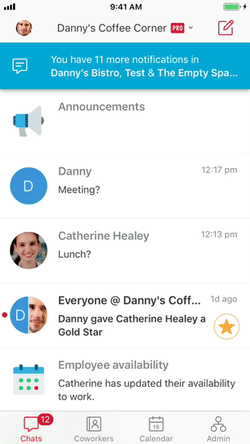
Here’s how to nudge a coworker
The recipient will get a Notification. Tapping on that Notification will send them to the Chats tab of the Org from which the Nudge was sent.

A chat message, shown here with a Nudge