- Help Center
- Profile & Settings
- Manage your account
How to Change Your Profile Name
You can easily change your name on Crew from your Profile screen.
- Tap the “Edit” nearest your name
- Tap your name to make whatever changes you’d like
- Tap “Save” at the top of the screen
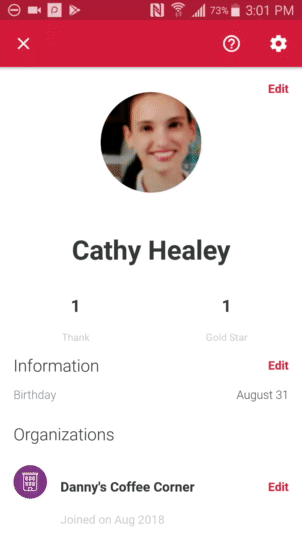
Your changed name will immediately be reflected throughout the Organization.