| Which plans can use this feature? Enterprise |
When sending an Announcement through Command Center, you may be sharing it on behalf of an entity of your business, such as corporate, company owners, or a department within the business. The Message Alias feature allows you to send Announcements under a company alias to ensure it carries the right level of impact.
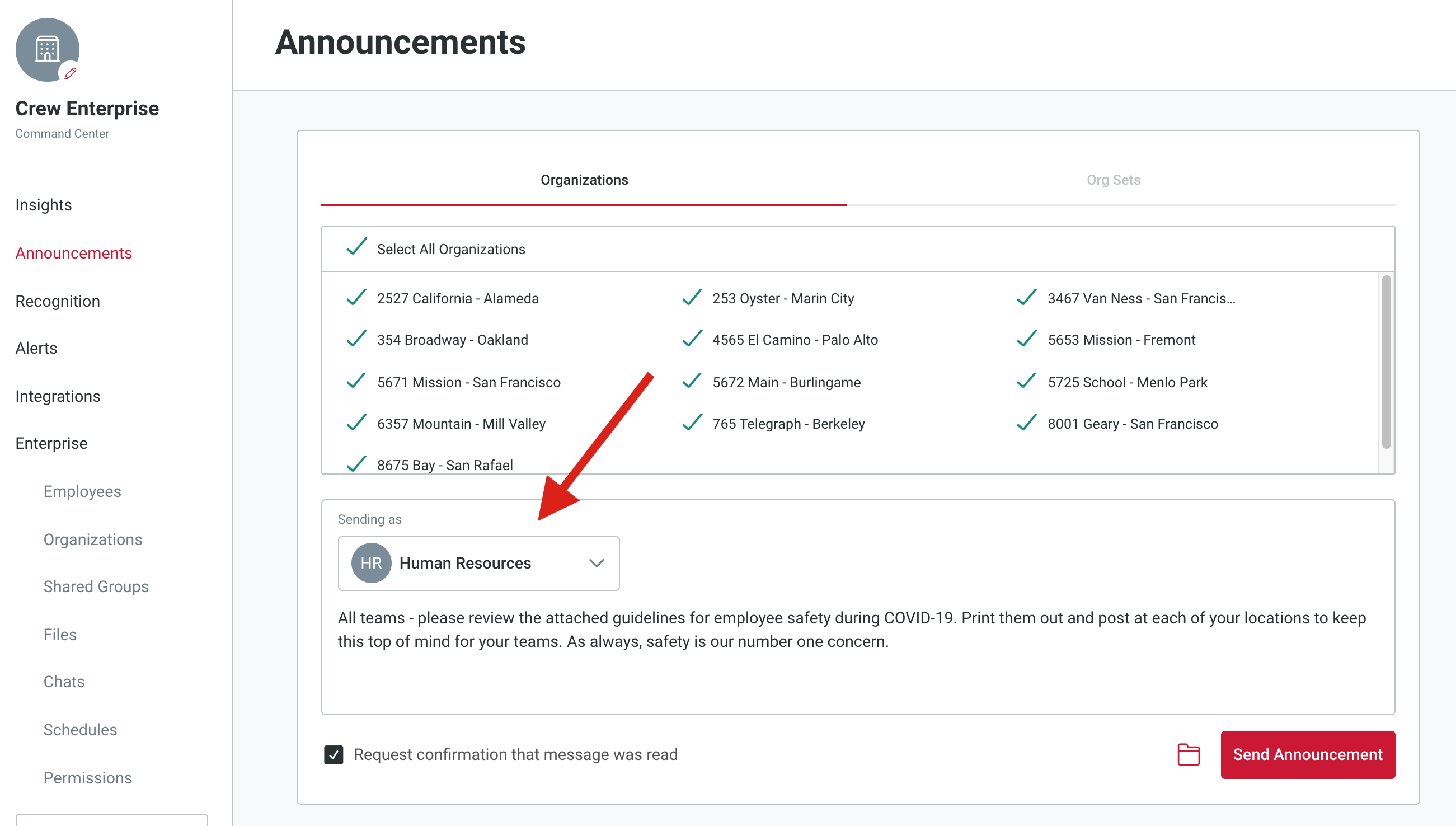
Sending an Announcement Under an Alias
The Broadcast Announcement feature allows you to send an Announcement to multiple Organizations at once. When you create a new Announcement to be broadcast, you have the option to send it under a company alias.
- In the compose area, tap on the drop-down menu under "Sending as"
- Click on the alias you'd like to use
- Compose and send your Announcement
- In the app, recipients will see the sender as the alias you chose
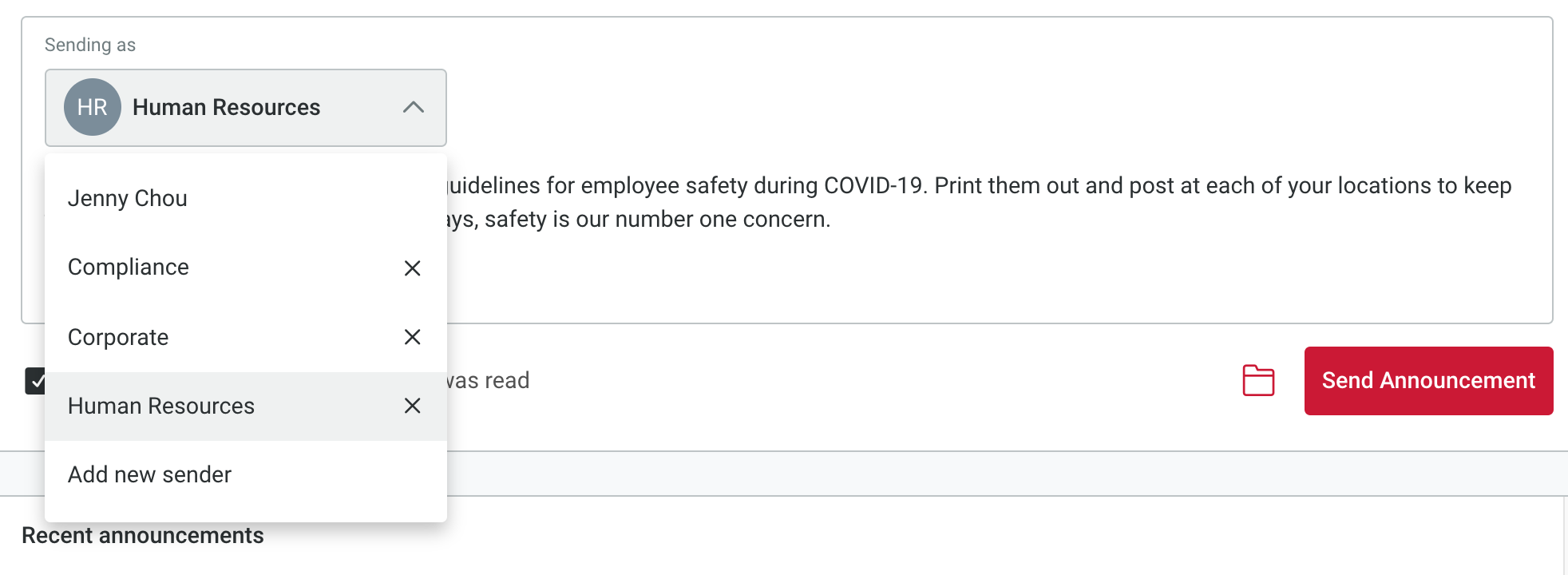
Note Both Enterprise Admins and Users can use company aliases; only Admins can create them.
Creating a Company Alias
Creating a new company alias can only be done by an Enterprise Admin.
- In the compose area, tap on the drop-down menu under "Sending as"
- Click on "Add new sender"
- Enter the new alias name
- Click "Save"
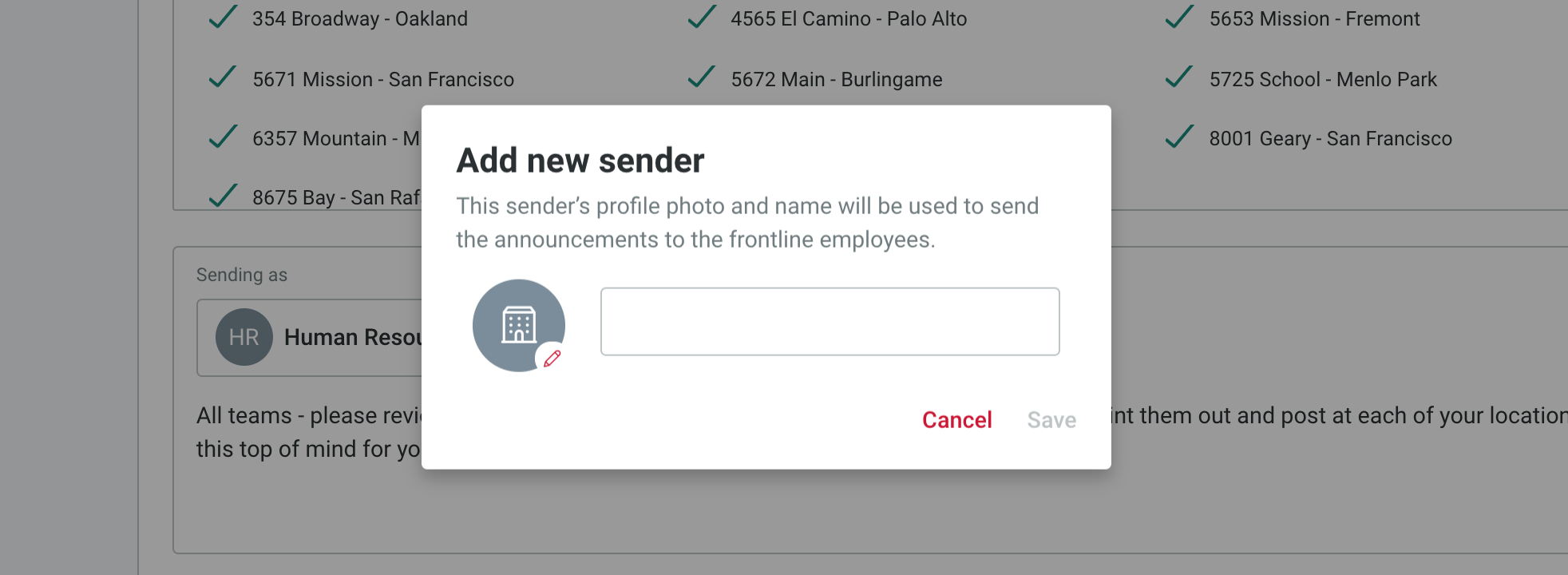
Now anyone with Command Center access can use this new alias.
Removing an Alias
Enterprise Admins can remove aliases by tapping on the drop-down menu in the compose area under "Sending as" and clicking the X button next to the alias to remove.