If you have multiple Crew organizations, the Organization Selector is your access point for switching between them.
This menu consists of a list of every organization you’re a member of. The organization you’re currently connected to will appear at the top of the list and be followed by a checkmark. Switch between organizations by tapping the one you want.
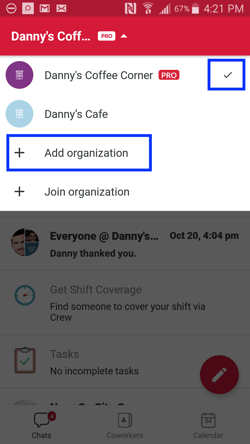
A checkmark shows the organization you’re currently connected to
You can also add more organizations by tapping on “Add organization” at the bottom of the screen.
Accessing the Organization Selector
To access the Organization Selector from most screens in the app, simply tap the down arrow next to the organization name at the top your screen.
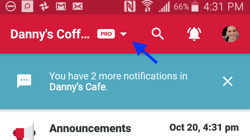
Tap the down arrow to access the organization selector
Tip for users with multiple organizations Are you getting Notifications but can’t seem to access them in the app? Make sure that you’re looking for them within the appropriate organization.