Running a restaurant means fielding a certain amount of chaos. A growing number of restaurant managers are realizing that the smartphone everyone already uses can be deployed to solve some of their toughest management problems: confusing communications, busted shifts, and employee mistakes.
Adding Crew to employees’ existing smartphones gives you a powerful tool to organize your team. The app allows everyone to communicate efficiently about schedules, shifts, and to address changes on the fly. With Crew as your assistant, you can look for a synched-up team, lower absenteeism, happier employees, better retention, and quicker response time to the inevitable kitchen fires of the fast-paced restaurant world.

Communications—Bringing All Your Communications to One Place
When Mike, one of your servers, had a conflict with his shift for the next day, he sent a panicked text to the whole team, trying to find someone to cover. There were lots of response texts from people who either weren’t servers or who couldn’t help out. Sarah, a server who was actually available, missed Mike’s text because it came in the middle of a bunch of others from her sister.
It’s inconvenient for you and disruptive for everyone when a barrage of group texts is sent to solve what ought to be a simple problem. It’s also easy to miss important information when there’s a lot of irrelevant chatter. With Crew you can organize your employees’ communications by team, giving each group a private place to discuss their own issues. Now people will only see communications that are meant for them.
When people join or leave your restaurant it’s easy to maintain an accurate employee roster, because with Crew there is one team member—you—who adds everyone else to the app. The app is all any employee needs to communicate immediately with any other employee at the restaurant—and they can do so without needing to trade phone numbers or to reveal their own.
When you need to broadcast something important yourself, the Announcement feature lets you automatically send out your message, and you can instantly view which employees have seen it.
Crew streamlines work communications, locates them safely in one place where they’re easily viewable on a phone, and maintains your employees’ mobile privacy. And that simplifies the challenging and sometimes stressful job of managing workplace intelligence for you.
Shifts—Employees Can Get Their Own Shifts Covered (With Manager Approval)
Mike texted you personally twelve hours before a shift he couldn’t make—now you’re stuck with the problem.
When Crew is installed, all your employees will know that it’s their responsibility to get their own shifts covered—and that you’ve given them all the tools they need to do it. If Mike knows he’s got a conflict with a particular shift he can broadcast the details—day, time, etc.—to the rest of his team to see who might be available to cover. When another server offers, the arrangement goes to you (or any other manager) for approval. Or, Mike can request the time off in advance: once you’ve approved his request you can reassign Mike’s shifts yourself, or post them as available to the rest of the servers to see who might want to pick up a few extra hours.
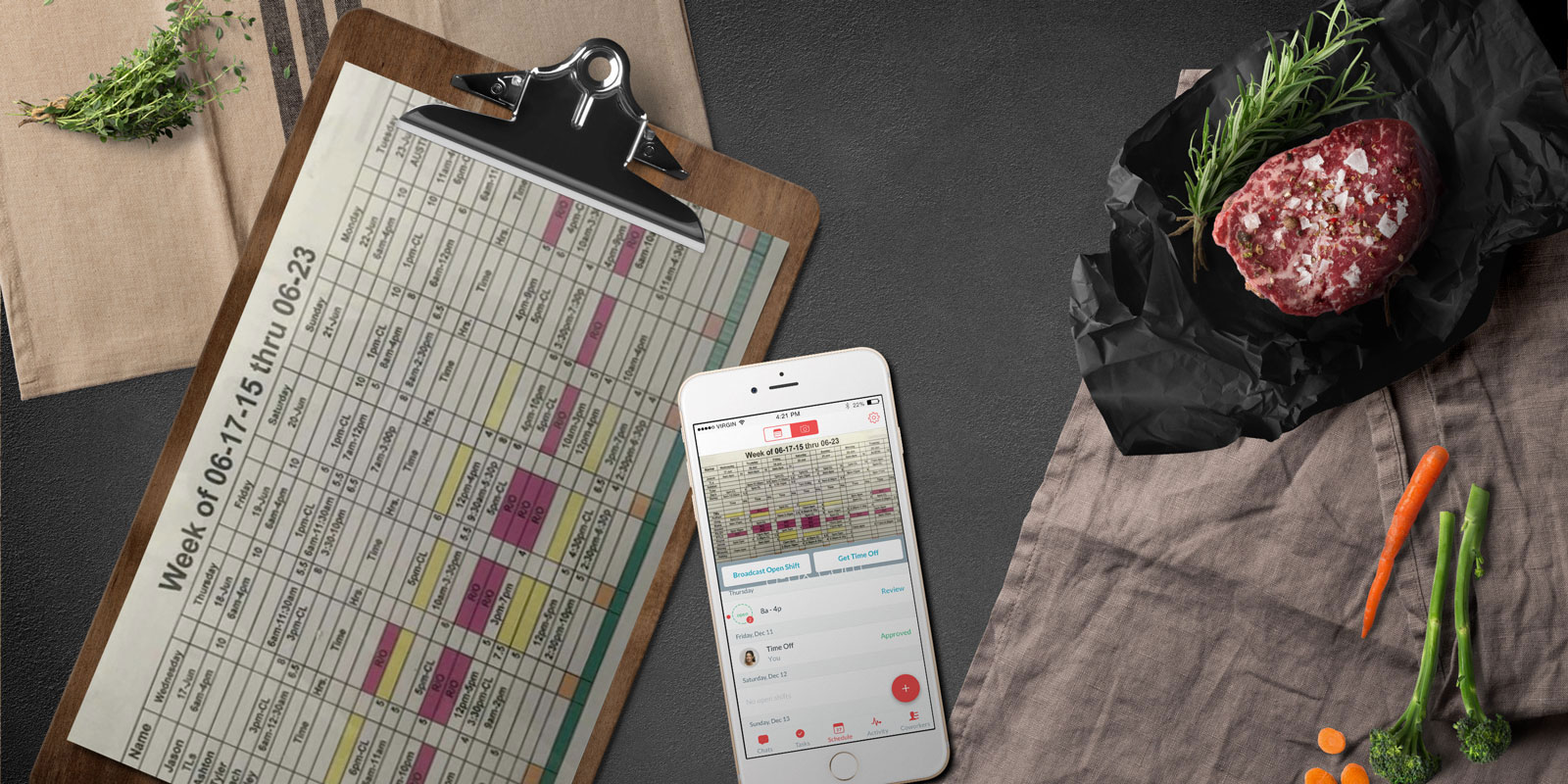
Scheduling—Every Employee Has an Up-To-Date Schedule on Their Phone
When Mike didn’t show up for the dinner shift you were short staffed on the floor. It turns out, Mike didn’t realize he was scheduled for tonight.
Crew helps you put your employees’ schedules on their phones. You can post an existing schedule, or Crew can help you create one. Whatever you choose, Crew makes your shift-assignment process more effective, minimizing scheduling errors.
Advanced Functionality
And that’s just the beginning of what Crew can do for your restaurant. You have a lot of people to keep track of—multiple departments, multiple shifts, seasonal employees who come and go. You can’t always keep it all in your mind, and you can’t always be at your desk. But Crew can.
- Location Groups enable you to communicate with the employees who are actually at work, while leaving those who are not work alone. It’s also a great way to tell who is at work, just by glancing at your phone.
- Every day, every shift, has tasks that need to be accomplished at certain intervals: clean the ovens, stock the bar with ice, check the bathrooms. When you create a task in Crew—one that repeats regularly, or one that doesn’t—there’s no need to wonder if someone’s assigned to that task, or even to wonder if the person assigned to it has actually done it.
- Do you have employees whose phones aren’t compatible with Crew? No problem—with SMS relay you can still get those team members the messages they need to keep them in the loop.
- If you have multiple locations, or require many different organizations, Command Center gives you an efficient way to manage access to your entire group.
You have a lot of responsibility for making things run smoothly as the leader of a restaurant team. With the Crew app in your pocket, you’ll have peace of mind knowing that the tools you need to keep your team organized and connected are all in one place.