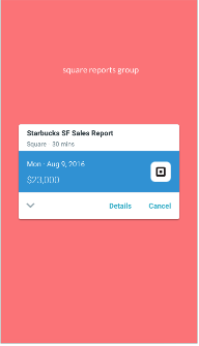| Which plans can use this feature? Pro, Enterprise |
If you use Square for payment processing, you can get daily sales transactions and chargeback reports directly in Crew. These reports make it easy to keep tabs on how your business is performing, and you can share them with your team to increase motivation and keep everyone on the same page.
By default, the reports are visible to the installer only. Add any coworkers who should see the reports via the conversation details in the top right corner of the screen. You can choose to turn off the sharing of either of these reports in add-on settings.
Click here to connect Crew to your Square account or install the Square add-on from the Admin tab in Crew.
Here’s what the reports look like in Crew