Occasionally apps don’t respond as quickly as they should. When this happens, one useful strategy is to try killing the app and restarting it. This is easy to do, though the method does depend on the type of device you use.
For Android
- Go to your device’s Settings screen
- Scroll down to find the Applications Manager
- Tap on Crew and choose the “Force Stop” option
- Restart the app
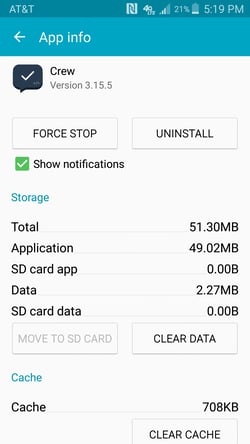
On an Android device you can kill the app by choosing “Force Stop” from the Settings menu
For iOS
- Double tap the Home button
- Drag the app up to the top of the screen
- Restart the app
Still having difficulty? Contact Crew Support within the app and we’ll be happy to help.