The Private join page gives you another method of inviting people to join your Organization on the Crew app—a new way to encourage your employees to invite others as well. (For other options see How to Add Coworkers to Crew and Add New Employees to Crew Using a QR Code.)
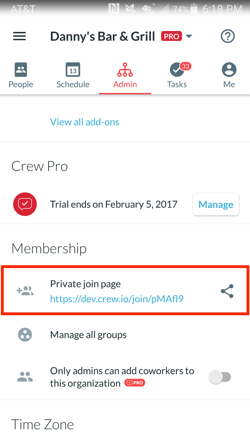
Enable or disable the Private join link from here
Enabling the join link
The Private join page is turned off by default in your Organization settings, but any Admin can enable or disable it at any time by toggling it on or off in the Membership section of the Admin tab.
Sharing the join link
Once enabled, anyone who has the link can join your Organization. So to invite people just send them the link via text message, email, Facebook, or any other way you prefer to distribute it. (If an Admin subsequently turns off the Private join page in the Organization settings, the link will no longer work, even if it has already been sent out to people.)
- When the Private join page is turned on, a link and a Share icon will appear with it, and you can send the link to whomever you like.
- Tap on the Share icon to choose whichever method you prefer to share the link
- Preview the link by tapping on it
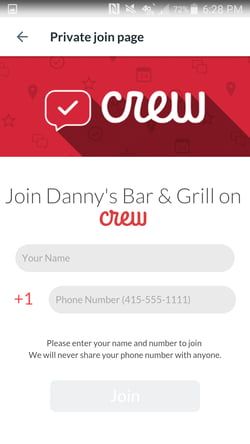
This is what the Private join page looks like, but with your logo at the top!
When your recipients click on the link they will see your Private join page, asking them for their name and phone number. They’ll then get a text message with a link to the app. And from then on the experience for the new team member is the same as it’s always been.
If the join link is not working
If you've sent the join link to a team member but it is not working, you can add them to the organization by using the "Add from Address Book" or "Add with phone number" option at the top of your Coworkers tab. Then, have them download the Crew app from the App Store or Google Play Store and sign in with that phone number to join your team on Crew.
Note Joining Crew via the Shareable join link will only work for an individual employee once; the link cannot even be sent to them twice. In the event that an employee needs to rejoin your Crew organization, they must be invited by phone number or address book.